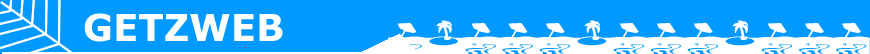Getting Started with Windows 8With every windows upgrade there is a certain amount of retraining to be done. Moving from XP to Windows 7 was pretty intuitive, although comprehending "libraries" took a bit of study. However moving from any version of Windows to Windows 8 or 8.1 can only be described as befuddling. As of October 2013, Microsoft ended box sales of Windows 7, and they made and then rescinded a statement saying that they were going to end the sales of PC's preloaded with Windows 7 later this year(2014). So the options for avoiding the "New Windows" are dwindling. There is a school of thought that says its just going to be more difficult to learn something new in the future, and it might be wise to learn the new system now while we are still capable. Windows 7 support ends in 2020, but whether you purchase a Win 7 computer or a Win 8 computer, the component-lifespan of the computer will be coming to an end then anyway, and you'll have to adjust to whatever new changes they throw at us in the future. The "New Windows" is a combination of a tablet/phone interface combined with a desktop interface. The tablet interface portion has a totally different navigation technique than the desktop. A summary of the new navigation technique can be found here. The new navigation is no more difficult than learning any other tablet, but the shifting between traditional navigation and tablet navigation is a bit jarring. However there are some inexpensive apps such as Start8, Classic Shell and Modern Mix that make the transition to Windows 8 less difficult and feel more familiar. Being a anti-social computer user, with privacy concerns there are a few tweaks that I'd recommend that you make. I like the idea of a "you've got mail" notification, although the continuous checking can use lots of power, but the implementation where the partial message is displayed on the menu seems like an invasion of your privacy. The photo app can be easily tweaked as well. Turning off live tiles when they invade my privacy would be a huge concern for me. I also don't like that the default search of my computer, sends my
search question off to Bing and that Microsoft gets to track what I'm
doing on my own computer. Again an easy enough tweak. The lack of "libraries" in
the file manager, and a heavy reliance on skydrive is another concern
for me. Again these items can be tweaked into submission easily enough. The computer club has purchased a few books that can be checked out for a period of 1 week to help you get started in Windows 8. I also looked scoured the web for Video tutorials and have found the tutorials below to be among the best. Top-Windows-Tutorials.com
18 Tutorials by Matthew Buxton |
Top-Windows-Tutorials.com |
I fell in love with Top-Windows-Tutorials when I was moving from Windows 2000 to Windows 7. I was struggling with the way Microsoft relocated many key features, and I found "libraries" to be totally confusing until I watched Mathew Buxton's tutorials. . We have viewed a lot of his online videos in our VRCC classes. . I purchased the Windows 7 Superguide and felt the video set was excellent. I liked it so much that I purchased the Windows 8 Superguide as well. The Windows 8 SuperGuide is availabe for download, or you can purchase them on DVD. Top-Ten-Windows also pubishes an excellent newsletter that always has some interesting information. Mathew Buxton's tutorials are well paced. These videos are quick but thorough. We have viewed a lot of his videos in our VRCC classes. He is located in the UK and has a bit of an accent. The following tutorials are available free from his site. These online tutorials are a 65 lessons found in the SuperGuide 8 available by digital download or on a DVD. $20 + shipping and handling. I found the $20 to be a bargain price for the learning materials.
|
http://www.top-windows-tutorials.com/windows-8-2 Tutorial 1 - A new Windows 8 PC |
599cd |
599CD Offers a CD with Windows 8 tutorials for $5.99 + Shipping and Handling. The presenter has posted a sampling of the 12 of the videos on their CD on youtube. http://599cd.com/site/courselist/windows/ Windows 8 Level 1 Part 1 of 12 11 minutes long, this is more or less a history lesson Windows 8 Level 1 Part 2 of 12 16.5 minutes
Windows 8 Level
1 Part 6 of 12 20 mintutes
Windows 8 Level
1 Part 7 of 12 17 Minutes
Windows
8 Level 1 Part 9 of 12 10 minutes Windows
8 Level 1 Part 10 of 12 17 Minutes
Windows 8 Level
1 Part 11 of 12 17 minutes
|
|
|
Windows 8 Tutorials - Start Menu and Searching Applications Lesson 01 4:17 minutes |
|
|
Windows 8 Tutorials - Switching Between Applications Lesson 03 6:49 minutes |
|
Windows 8 Tutorials - Metro Interface Naming Groups, Rearrange Groups and Applications Lesson 04 5:27 minutes |
|
Windows 8 Tutorials - Unpin and Pin Start Menu Applications Lesson 05 4:08 minutes |
|
Windows 8 Tutorials - Show and Hide Desktop Applications Icons Lesson 06 2:21 minutes |
|
Windows 8 Tutorials - Uninstall microsoft windows 8 applications Lesson 07 3:41 minutes |
Windows 8 Tutorials - Enable and Disable Start Up Applications Lesson 08 3:19 minutes |
Windows 8 Tutorials - Create a Local User Account Lesson 09 7:01 minutes |
|
Windows 8 tutorials - Automatic Maintenance Settings Lesson 10 3:42 minutes |
|
Windows 8 Tutorials - Pin applications to task bar Lesson 11 2:08 minutes |
|
Windows 8 tutorials - Change Windows update settings & check optional updates Lesson 12 6:21 minutes |
|
Windows 8 Tutorials: Analyze and Defragment to Optimize Windows 8 Hard Drives Lesson 13 2:02 minutes |
|
Windows 8 Tutorials: Shutdown Settings - hibernate, sleep, restart and more Lesson 14 2:28 minutes |
|
Windows 8 Tutorials: Windows 8 charms bar shortcut Lesson 15 0:59 minutes |
|
Windows
8 Tutorials: How to search Windows 8 Store Applications Lesson 16 1:47
minutes
|
|
Windows 8 Tutorials: Change Tile Size for Windows 8 Metro Applications Lesson 17 1:45 minutes |
|
Windows 8 Tutorials: Disable Automatic Maintenance Lesson 18 3:02 minutes |
|
Windows 8 Tutorials: Add and or Switch Keyboard Language Lesson 19 3:02 minutes. |
Other TutorialsYoutube video by The Hacker007 Youtube video by Break Records Youtube video by BJTechNews
|